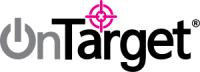- Associated Instructional Materials:
- Video: How to Get Started
- Article: Why Didn’t My File Load?
- Template: CommonAssessmentTemplate_06052025Download
- Video: How to Tell Your Story
- Data File Format: 2025-Common Assessment Data-File-FormatDownload
Common Assessment – Accepted Data File Layout
File must be in “CSV” Format (Comma Separated Value format)
File cannot be compressed or zipped.
File name cannot contain spaces.
When naming files, only use letters, numbers, dashes or underscores.
Data from assessments must have 4 or more questions.
Uploaded files must have 6 or more students.
All column header names must match exactly.
Common Assessment data files accepted
Assessment results files can be exported from various common assessment systems. Some assessment system exports, including a district’s in-house created reports, may need to be modified. When uploading this type of common assessment data into the file center, please follow the parameters and ensure the correct column header names. If your file has more columns than that which is listed here it will be accepted. But the system will not accept anything less, besides those which are marked as “Not Required”.
OnTarget Common Assessment Crosswalk PDF